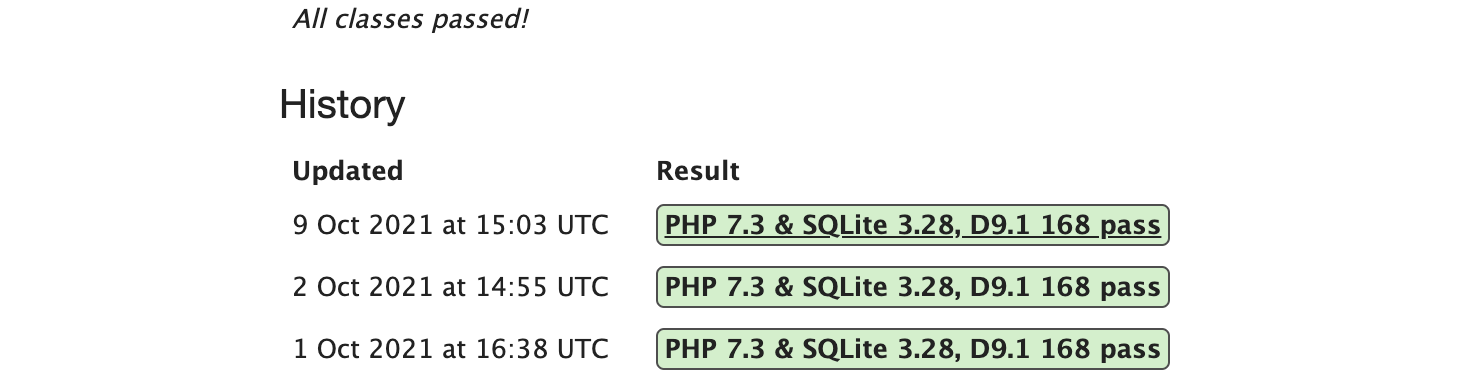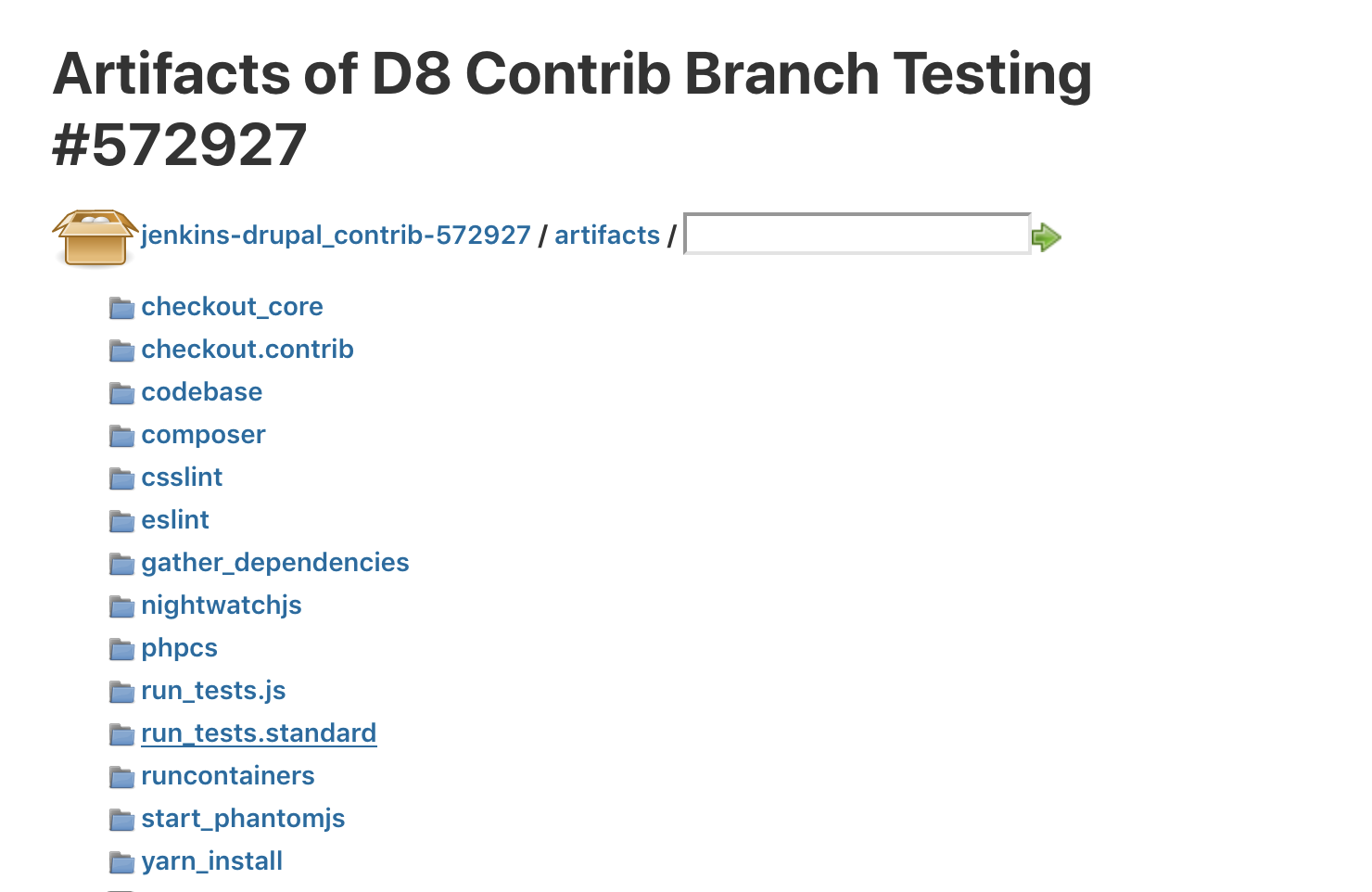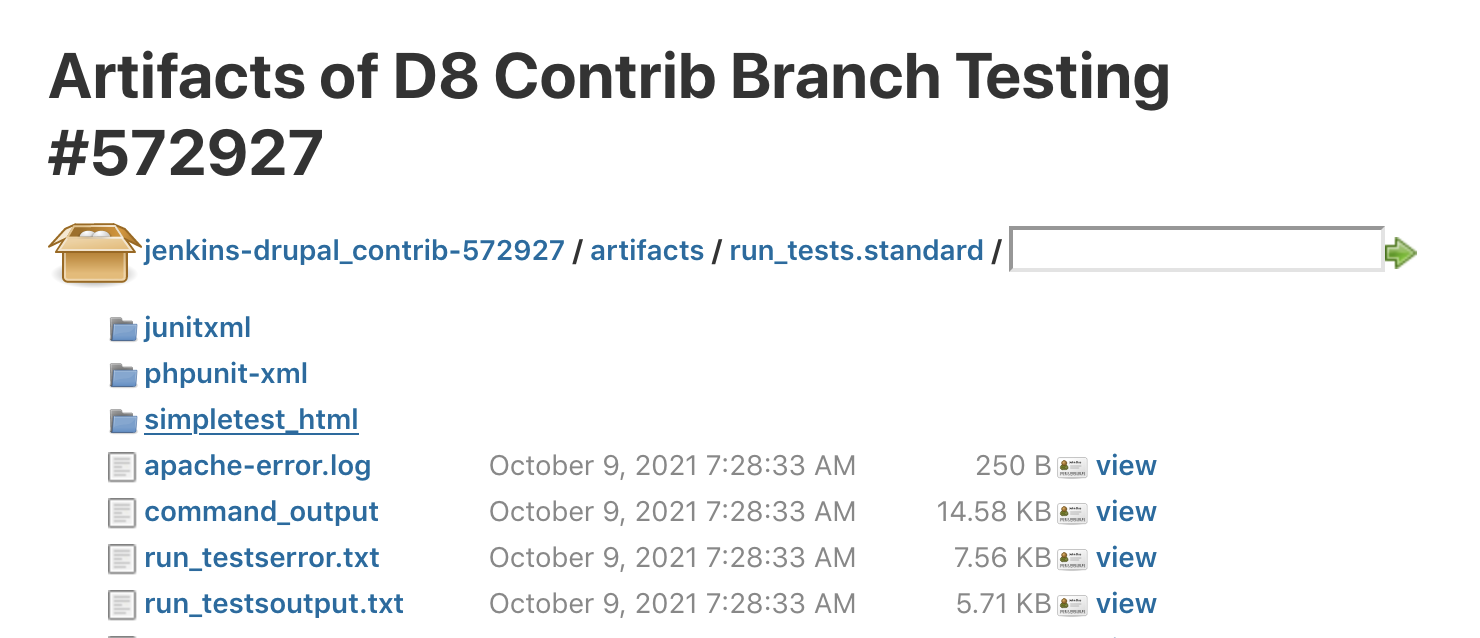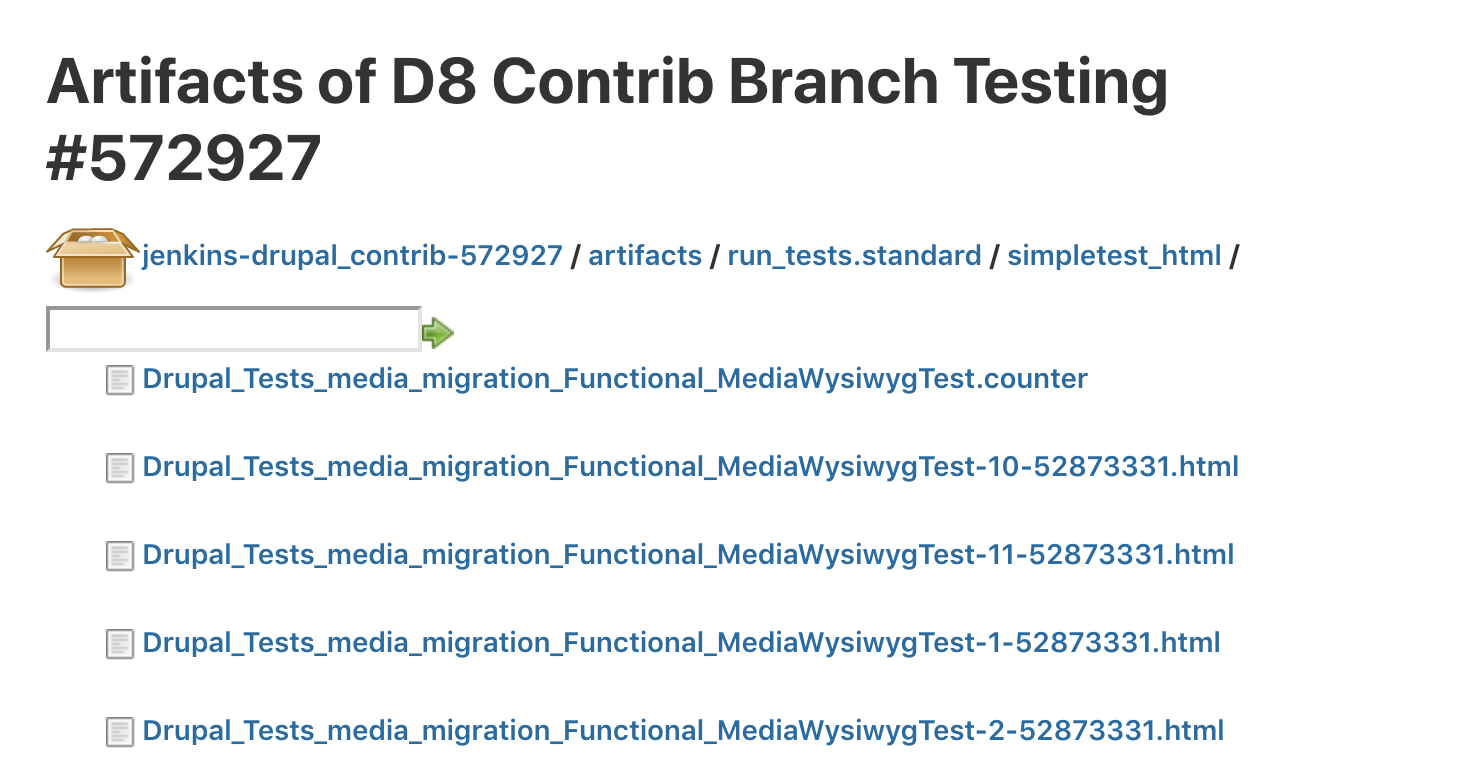Find Test Output Saved by Drupal CI’s Jenkins Server
It happens very rarely that a functional test runs successfully on our local environment, but it fails on the Drupal CI Jenkins server. But sometimes it does. Fortunately, the CI server saves all the important output of the test run (log files, configurations), including the HTML files of the drupal pages visited during the Browser and Webdriver tests.
You can download the entire test artifact as well, but usually I only want to check the HTML output. This is how we can find and check these HTML files in the browser:
-
Click the link of the test you want to check:
-
Click on “View results on dispatcher”:
-
Click “Build Artifacts”:
From this point, you will browse the directories and the files of the test artifact.
-
Click the “artifact” directory’s link:
-
Select the task of which output you want to check. If the project uses the default build definition and the default drupalci.yml configuration, then the output of the Webdriver (aka FunctionalJavascript) tests can be found in the
run_tests.jsdirectory; every other PHPUnit test’s output will be in therun_tests.standarddir1. Pick the one you want to check: -
The HTML output we are usually looking for can be found in the
simpletest_htmldirectory.
There they are!
Happy coding!
Footnotes:
-
These directory names are the same as the key of the corresponding job. ↩